Google Ads is another marketing tool that is vastly popular because it’s sheer potential to put your business up front in every step of your customer journey. With its large ecosystem of platforms from Google search, maps, gmail, YouTube and its partner websites covering more than 90% of the entire internet, Google is one of the best places out there to advertise. The question is, did you know which ad type should you use, and how to measure your results?
Many businesses argue that Google Ads can be done easily in-house. While it is true that Google designs the platform for you to use without much knowledge, most will fail to implement proper “conversion tracking” to ensure your ads are driving actual business goals such as ‘Purchase’, ‘Add Line’, ‘Submit lead form’ and more. What we saw is businesses will set-up and run ads as is, seeing only clicks to websites, but never any conversion. We recommend you to invest in hiring an agency to set-up your groundworks to ensure proper tracking before doing it on your own.
In this article, Convert Digital will introduce you to some of the most common types of Google Ads that address different business goals. After reading through, you will get an idea of which type of Google Ads to use
Common Types of Google Ads
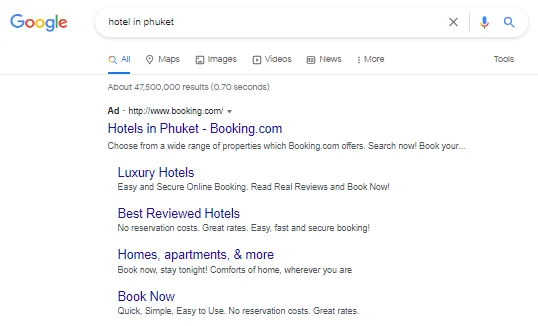
1. Search Campaign
“Search” is the most common type of Google Ads. When your client types any keyword related to your business, your website will appear on top of search results (position #1-4) as an ad. It will show mostly as a text ad, sometimes with links to designated pages on your site and sometimes with a call extension or photo. Bear in mind that the frequency of search ads is limited by your budget, and most of the time our budget is not enough to cover even half of the entire industry, so brands cannot expect their ad to show on top all the time. Sometimes when it hits your daily budget limit, your ad won’t run until the next day. With Search Ad, it’s about having relevant keywords, concise ad copy, relevant landing page experience and proper conversion tracking to ensure it is driving your specific goals.
Who Should be Using Search Campaign?
Everybody. Search ads would be the go-to campaign type when you advertise on Google. We’d recommend this both for first-timers and for veterans alike. It helps support your brand awareness and protect your own brand name from others you may bid your brand name, especially for hotels business. Google Ads search is easy to control and very effective in driving website traffic or gearing for specific conversion such as ‘Purchase’ or ‘Form Submission’ on your website if you have proper conversion tracking in place.
2. Display Campaign
The second most common type of Google Ads is probably the ‘Display’ campaign. This is a picture-centric ads revolving around images and videos, with short texts to describe them. Users can select audience demographics and interests to advertise to, unlike ‘Search Ad’ which primarily rely on ‘keywords’.
Display Ad will be shown across various Google platforms including Google website partners (this covers 90% of the internet), Apps, YouTube and more. This is a great tool to build brand awareness and reach, while for some businesses optimize their display campaign for conversions successfully as well.
Who Should be Using Search Campaign?
Primarily for businesses that wanted to have more reach and more brand awareness across many channels. If there is proper conversion tracking in place, some businesses did reap more success using display campaigns to find more revenue compared to search. We recommend using display campaigns on top of your search campaign because their different targeting mechanisms will support each other in achieving a more holistic digital marketing plan.
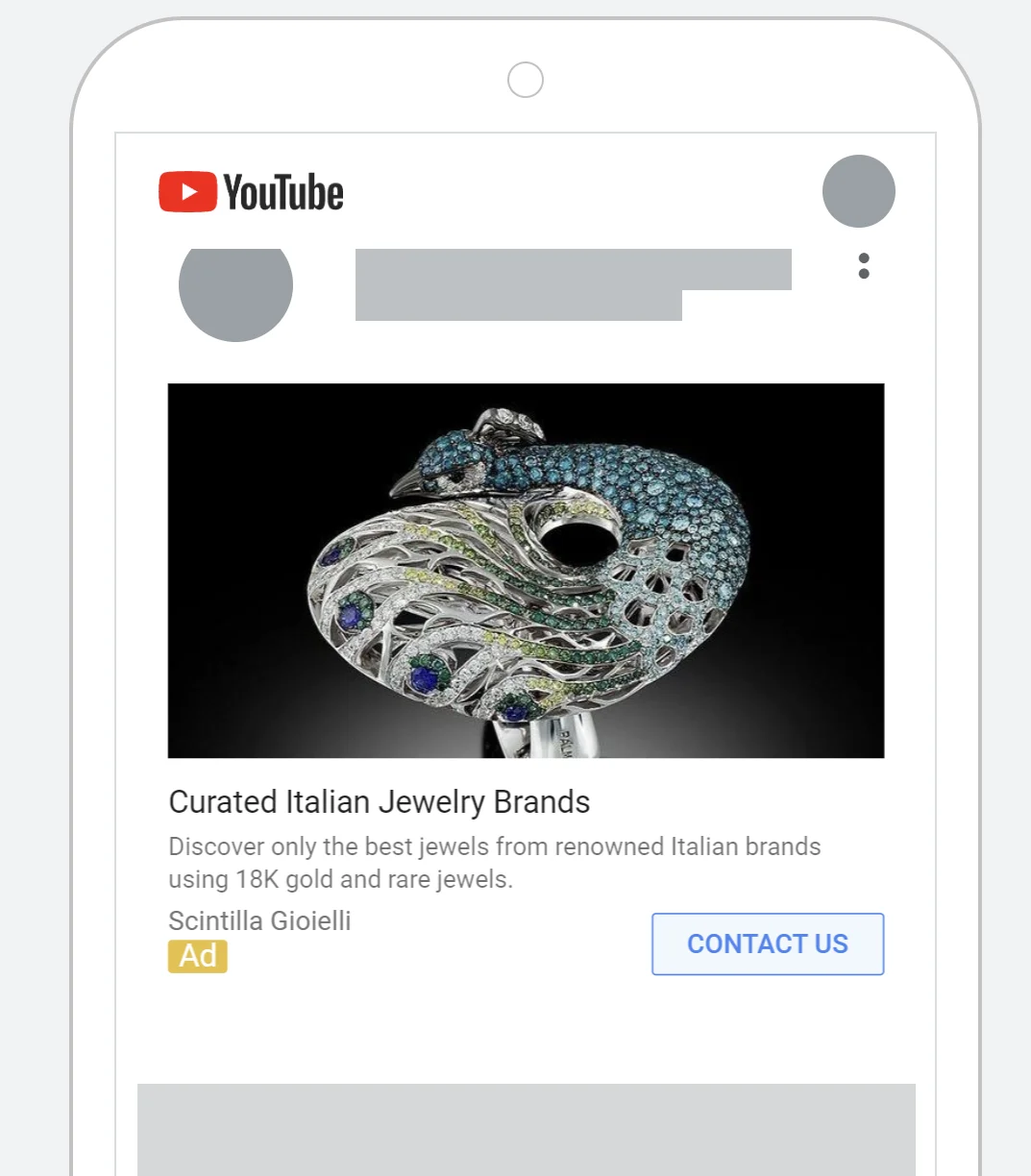
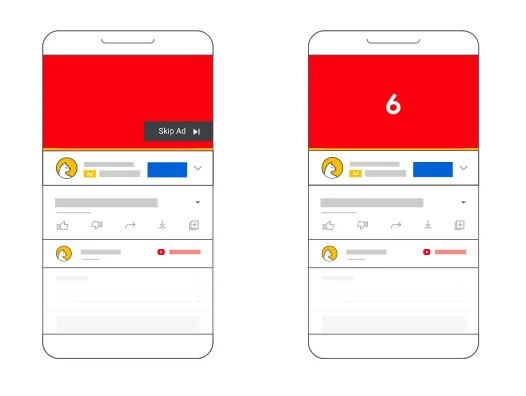
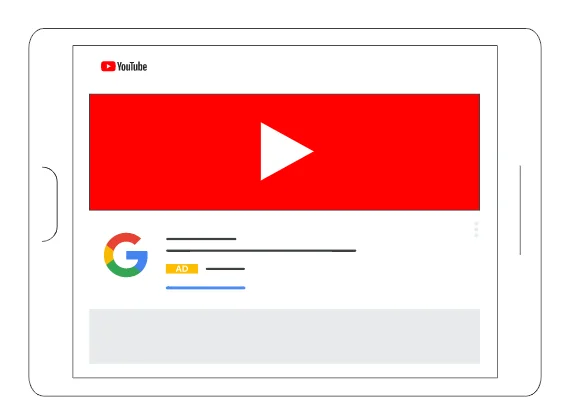
3. Video Campaign
Aside from images, we have used various types of VDO to run ads on YouTube and partner websites. Most of the time we use the 15 second or more skippable in-stream video along with the short, non-skippable 6 seconds bumper ad.
There are 6 types of Google Video ad you could set:
- Skippable In-stream ad: The most common type of ad which is skippable after 5 seconds. The advertiser will only pay when users watch the ad for more than 30 seconds. If skipped, the advertiser doesn’t have to pay.
- Non-skippable In-stream ad: This is 15 seconds or less. The advertiser pays according to actual delivery of ads.
- In-Feed Ads (Formerly: Video Discovery Ad): This type of ads will show when your client searches within YouTube. It will show a cover photo and a short text description next to related VDOs. Advertisers pay each time when there is a click.
- Bumper Ads: A very short 6 seconds, non-skippable video ads. Advertisers pay according to actual delivery.
- Outstream Ads: Banner / VDO type ads that will display only on mobile and tablet devices. They will appear on partner websites and apps outside of YouTube.
- YouTube Masthead Ad: Think of this as an online billboard on the homepage of YouTube. It gets the most premium placement with millions of eyeballs every day. It could autopay your 30 seconds video (muted) and best for brands that want to increase brand awareness.
Who Should be Using VDO Ads?
Brands that want more brand awareness and be the top-of-mind for their clients. It’s a great way to use on-top of your search or shopping campaign as people who stumble across your ad on YouTube will come back to Google search and find your business with search ads.
4. Shopping Campaign
The next type of Google Ads is called ‘Shopping Ad’ which is primarily used for e-commerce businesses. It will display images along with product names and prices. Once the client clicks on any of the listings on the ads, they will be redirected to shop on your website. Advertisers must create a ‘Google Merchant Center Account’ and upload a usable product feed before linking to Google Ads account to run the ads.
Who Should be Using Shopping Ads?
E-commerce business with a shoppable website. It is one of the most profitable types of business for retail business.

5. App Install
For businesses with their own application, Google Ads App campaign is one of the best ways to get your App out there for the world to see and download be it iOS or Android. You can advertise across all channels covering search, Google Play, YouTube, partner websites & apps and more.
Who Should be Using App Install Ads?
Any business in need to promote an application both in terms of awareness and number of downloads. It is one of the best tools out there.
6. Local Campaign
For brick-and-mortar store who wants to bridge online and offline results, this one is for you. By linking your ‘Google My Business’ with Google Ads account, you can create a local campaign that will promote your store physical location across many Google platforms and track store visits from it.
Who Should be Using Local Campaign Ads?
Any store that wanted to try an online – offline strategy and drive people to their actual physical business address. Could be used for restaurants to retails.
7. Smart Campaign
A mostly automated type of Google Ads where you input your business information, keywords and more and Google will automatically advertise for you across its many channels. Smart campaigns utilize machine learning to bid and send your ads to Google search, Maps, YouTube, Gmail or partner websites without your direct control.
Who Should be Using a Smart Campaign?
Beginners or owners who want to simplify their ads set-up. Thanks to Google machine learning there is less need to set the campaign, but you will lack control over placement and more with this type of ad.
8. Performance Max Campaign
A one-stop solution that covers all of Google. This new campaign type is designed to replace the current ‘Shopping’ and ‘Display’ campaigns. Performance max will use a mix of photos, vdos and texts to generate various ads that can be seen on search, partner websites, YouTube, Discovery, Gmail, Maps and more. You cannot control the channel distribution with this type of ad.
Who Should be Using Performance Max Campaign?
Businesses already running search ads or display ads. This will be on-top to generate more awareness and in some cases, conversions, for your business at a lower cost thanks to machine learning. One thing to note is that Performance Max requires quite a bit of budget starting from THB 40,000/month or 10x your current cost per conversion to run well.

And these are all the major Google ads campaign types we brought to your attention today. Choosing the right type of ad will lead to better performance at a lower cost per conversion. However, it is recommended to set-up conversion tracking across websites and google ads accounts so that your campaigns are always gearing for business goals. For those who wish to see how it is done, contact us today and we will show you clear examples of how we could support your business.
About Post Author

Rawin Rojanathara : Managing Director
A digital marketing veteran with over 10 years of comprehensive experience across SEO, performance marketing, content creation and business strategy. With an MBA, Design and Hospitality background, Rawin combines business acumen and aesthetic sensibility for maximum results. Away from the office, he can be found perfecting his table tennis skills or indulging his passion for food and travel exploration.